TIMELINE
A detailed PDF document outlining the DECAY'D Projection Project's timeline can be viewed here
THEME
I chose the theme of "Audio Visual Degradation" as I have an affinity towards the natural decay of a cycle. This interest is evident in urban expressionism such as grafitti, rusty metal, sound manipulation and film deterioration.
The outline for the DECAY'D concept was initially to use old and worn 16mm home movie footage from archival and public domain sites and expose them to further degradation and image overlays with After Effects and Final Cut Pro with the final embodiment done with Quartz composor. Audio visualisation would be incorporated into the projection timeline by also using Quartz composor.
MOCK UP
Stills of old and degraded archive images and footage were used to produce a mock up of the finished concept.
TREATMENT
The initial concept was to deteriorate footage and images that were already at a point of decay and would be further treated. This direction changed when I decided to rethink the idea of using someone elses footage and use my own. The decision to use my own home movie footage was going to be a time consuming process. The vision that I would utilise were 8mm camcorder magnetic tapes. These were indeed deteriorated and would require minimal effects but would have the impact I needed to assimulate them into my project. I would create a soundtrack to accompany the vision with TC-11 a sound editing application for iPad.
SCRIPT and STORYBOARD
Transcript of the final script and storyboard are available here
CONCEPT
A sample of the completed concept "Projection prototype 1" can be viewed here
LOCATION
My projection area was to be a concrete wall outside the ws201 classroom of the Sustainability building at Swinburne University of Technology in Wantirna but that all changed when everyone in our exhibition decided to utilise Swinburne's KIOSC trade training building. This building has facilities for numerous visual projections. This was also a new building and I was struggling to find a suitable area for my projection. I looked at various surfaces including a wooden wall and an outdoor arbitorium seating area until it was suggested to me that perhaps I utilise the six 52" wall mounted monitors in the main projection area. Although this was not technically using a projector it was still projecting from six seperate servers some distance away.
Read more
EQUIPMENT LIST
A comprehensive equiupment list can be viewed here
ADVERTISING
As part of the exhibition I was given the task to create an advertising poster (A3) and a DL invitation flyer.I set to work with pen and paper and some research into what everybody would like on the poster. Everyone had their own ideas as to what the poster should entail. So I took on board what suggestions the others had and gently sifted through what I thought would come together in a poster.
The first poster I created was simple in design but didn’t bring all the aspects of the content together.
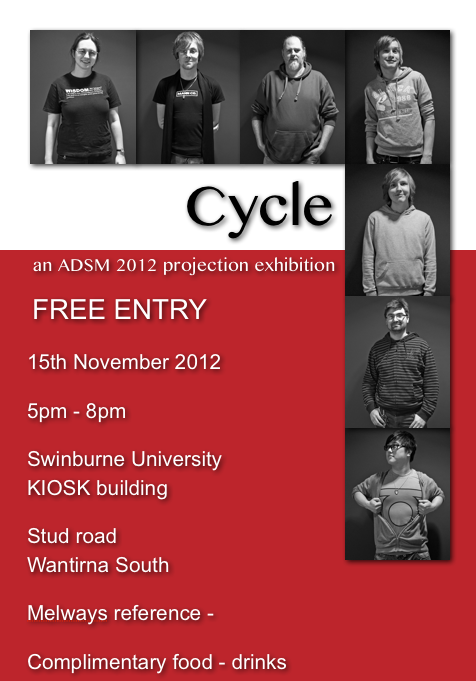
My classmate Justin, and I went through some event posters to see what was missing from our poster.
Our teacher had taken photographs of all of us and then decided what we were going to do with them. We edited the close ups and came up with the idea of just creating a montage of eyes. These didn’t seem to work.
Two classmates, Luke, Justin and I used a projector in our class studio and forced dust particles to be seen in the projectors light.We came up with some very good images.

I decided to use this image for the background and work on the rest of the layout.
The poster series I worked on are here in PDF format.
The final poster was created by a collegue, Brent Arnold.
SPONSORSHIP
As part of the exhibition process we had to obtain an individual sponsor. I put together a sponship submission and approached The Warby Market committee in Warburton. I spoke to gail Goodwin who was only too pleased to support our project. Here is a copy of the sponsorship submission.




